Using the Web UI
The PhishWare dashboard gives a quick overview showing the results for a particular campaign:
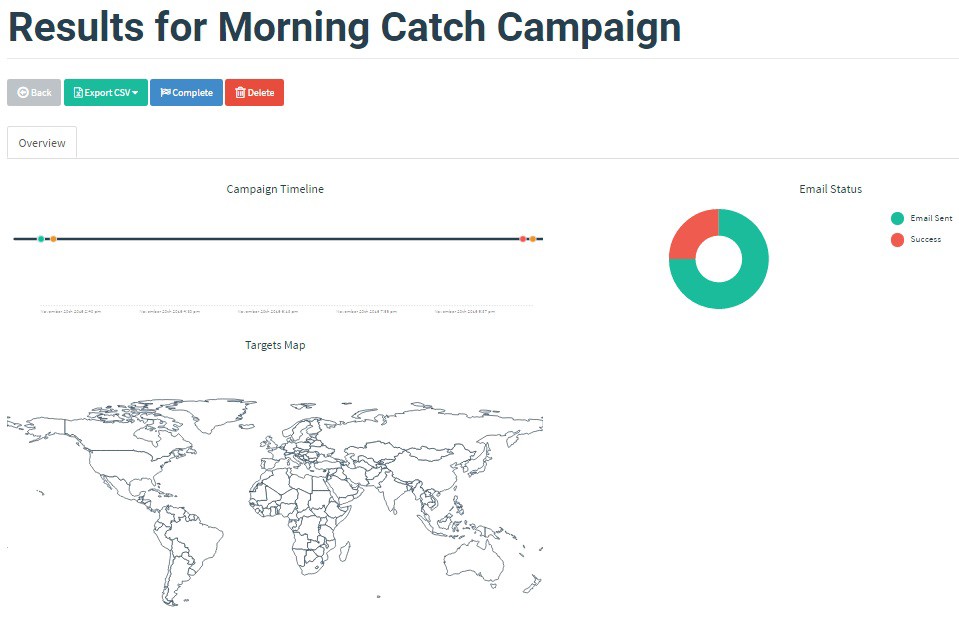
In addition to providing the results in the dashboard, you have the option to export the raw logs from PhishWare using the "Export CSV" button at the top of the page. You could then parse these CSV files using other software such as Excel or Google Sheets.